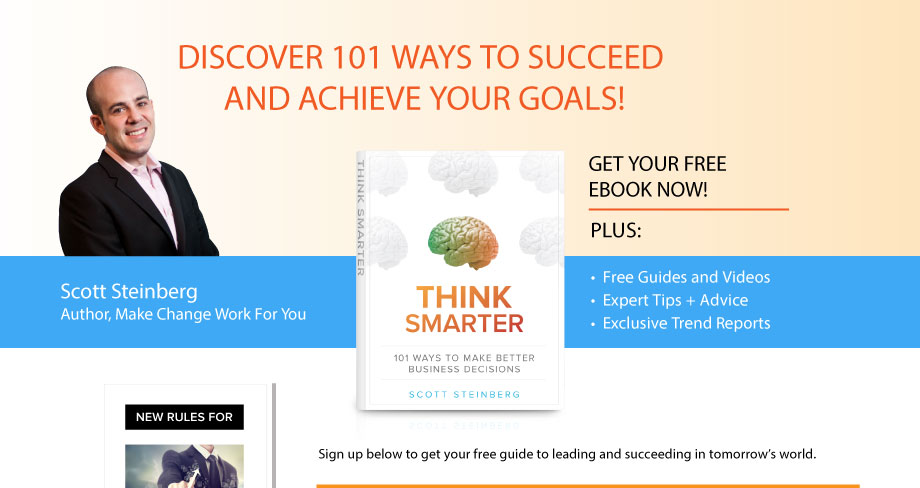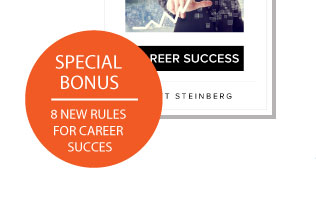Like any good youth speaker can tell you, the first rule of online safety is making sure devices and parental controls have been configured to keep children safe online. Now that you’ve setup all your devices for maximum security in terms of the basics though, you’ll want to make sure your family is ready to brave the online world. But how can you make sure your kids can enjoy safe online interactions and avoid the pitfalls and dangers of being online?
Here’s a complete workbook for families – including a checklist of discussion topics, activities you can do together, and rules we need to understand and implement – to make the Internet safe and fun for kids, courtesy of your favorite youth speaker.
Discussion Topics:
IMPORTANT QUESTIONS TO ASK YOUR FAMILY ABOUT ONLINE SAFETY
- What devices are we using to access the Internet?
- How and in what ways are we using this online access?
- What types of activities, sites and interactions do we like to engage with online?
- What websites and services do we frequent often and why?
- What are our house rules with regards to the use of high-tech devices and Internet connectivity?
- What punishments will be meted out should they be violated?
- What times are designated to be free of high-tech devices?
- What is our family’s password policy?
- Have we implemented parental controls and privacy restrictions?
- Will we be monitoring children’s online access? How so?
- What should we do if you we encounter questionable and/or inappropriate content or behavior online?
- Do we understand the capabilities of all high-tech devices present in our home?
- Do we know where to turn if we have questions about any technology service or product, or need the help of a qualified professional?
- Is screen time an inherent right or earned privilege? How much will be allowed daily?
- What areas of the home are designated for high-tech use?
- What are our rules for appropriate high-tech usage?
- Are we aware of the basic safety rules that must be observed when using technology?
- Do we know what it means to be responsible digital citizens?
- Have we as a family made a running commitment to educate ourselves about new technology trends, topics, products and services?
- Do we all feel comfortable turning to each other for help if we have any questions?
Activities:
Have your family check out the Internet Safety 101 quiz from Enough is Enough This 10 question test is designed to see how cyber savvy parents really are.
For the kids, SafeKids.com also provides a test designed to let kids show that they know what it takes to be safe online.
Take a tip from many youth speakers and formalize your agreement on what steps your family will take for online safety. Through the company’s GetGameSmart site, Microsoft has also formalized a discussion for families about their use of technology and the Internet. Its interactive PACT contains questions designed to ensure that families are on the same page about video game usage, general online usage as well as other forms of entertainment. You can print out your completed Family PACT so it can easily be referenced in the future.
Yahoo! also offers a Family Online and Mobile Device Agreement which provides a checklist that teens and parents are asked to initial, promising to do abide by rules such as using privacy controls, alerting parents should pressing issues arise, and more.
Rules:
The Family Online Safety Institute offers a Family Safe contract, a set of cyber do’s and don’ts for parents and kids alike, featuring a number of ground rules, such as the need to being honest with each other and parents agreeing not to overreact.
Common Sense Media also offers Rules of the Road for Kids, which provide helpful insights like assuming everyone is watching your every action, and the importance of always applying the golden rule.
NetSmartz’s website has a great set of pledges for both online and real-life situations, tailored for different age groups.
Gwenn O’Keefe offers a one-page discussion guide and pledge at Cybersafebook.com that provides agreements for kids, parents and the entire family as well.
Resources:
Trend Micro has created a dedicated guide for having what it calls “The Talk” with your kids about technology and online safety.
FOSI’s website also provides great tips for parents, such as getting involved and striking a proper balance in terms of real-world and high-tech use.
ConnectSafely.org additionally makes a number of tips on topics ranging from cyberbullying and sexting to password creation and video games available for ready access.
Marian Merritt of Norton suggests a number of great conversational questions in her family safety guide that are geared towards younger kids, such as asking them about the coolest and newest websites, or finding out if anything online has ever made them feel sad or uncomfortable. She also includes topics to discuss with older children as well.
Microsoft additionally offers an incredible amount of information, presentations and brochures that are meant to be shared with others, and can provide great discussion tools for parents and school administrators as well.
The Google Family Safety Channel features a number of easy-to-understand videos on YouTube all about keeping kids safe online.
GET YOUR FREE COPY NOW!
books
Limited-Time Offer: Download Free eBook THINK SMARTER Today!
No spam. We respect your privacy.