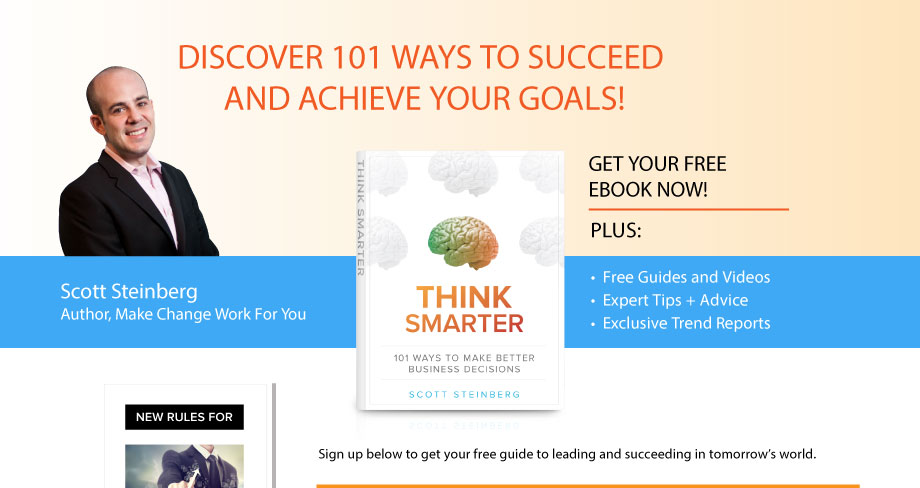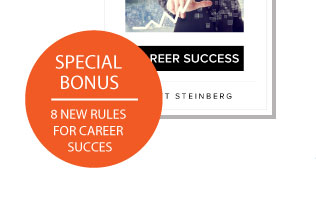As many school speakers can tell you, a recent report on media in the lives of 8-18 year-olds from the Kaiser Family Foundation (one of the most detailed looks at kids’ use of technology) shows that children are constantly using some form of device to consume media, often doing many at the same time. Whether it’s for TV watching, listening to music or playing games, usage of technology and high-tech devices is fundamentally ingrained into the youngest generation’s lifestyle – hence the reason we refer to them as “Generation Tech.” But although it seems obvious to many parents that different content is appropriate for different ages when they think about movies or music, many parents struggle with figuring when and how to introduce their kids to various technologies. So let’s take a high-level look at both the best new technology and kids’ high-tech habits, and when and how you can think about introducing screens into their lives.
As school speakers often note, and holiday reports reveal, the iPad, iPhone and iPod touch rank among kids aged 6-12’s most-wanted gifts, just narrowly outranking computers and handheld gaming systems. With more tots aged 2-5 able to play video games or downloadable apps than ride a bike or tie their shoelaces, knowing when to start your kids on different types of technology is one of the most important questions today’s digital parent must ask. Essentially, experts say, kids climb a continuum of media consumption. It usually starts with gaming on a smartphone, which graduates to video game consoles. This leads to communicating with others, which eventually lead to iPods and then cell phones. Suddenly the whole world is at kids’ fingertips with the ability to connect to who and what they want when they want to.
That said, it’s not always easy to tell when it’s appropriate to bring technology into kids’ world. However, the following guidelines may help – for more, please see Part 2 of our guide to technology and kids – devices by age range:
Technology and Kids: Preschoolers
While you may let your toddler fiddle with your smartphone to give yourself a bit of peace of quiet either in public or at home, there are options in terms of technology designed specifically for the pre-K set. From the V-Tech InnoTab to LeapFrog LeapPad Explorer and Oregon Scientific’s MEEP (all tablet PCs designed for tots), kid-friendly tech options start young and will often be among the first tech devices that children call their own.
While these devices have garnered many parenting and educational awards, be aware that, like video game consoles, each of these devices require you buy a specific type of cartridge, disc or app that’s designed only for the system to be able to play. And, of course, that although many will be billed as “educational” in nature, mileage may vary by system, app or cartridge. This is worth noting, as any school speakers can tell you, when looking for games and activities for young preschoolers to play on the computer, tablet or smart phone, we always advise looking for options that are easy-to-play and have some educational value. The best technology encourages interests in real-world subjects, and sparks interests in low-tech and outdoor complements to high-tech activity.
Remember: It’s one thing to introduce kids to tech – another entirely to encourage positive computing habits, and teach the importance of being able to pull away from the screen.
Early Elementary
As kids enter elementary school, many families will consider introducing a video game console to their household. For the past half dozen years, the Nintendo Wii has been a solid starter console, but the company’s Wii U, and popular motion controlled gaming accessories like the PlayStation Move (for Sony’s PlayStation 3) and Microsoft’s Kinect (a 3D camera which makes your body the controller for Xbox 360) are all now solid choices as well. No matter which a family chooses, as school speakers, we recommend disabling any online features for kids who are under 7.
Access to digital music players and toys with limited tech features (e.g. voice activated diaries or handheld educational systems) may also be introduced at this point in some households. Be careful what content you let your children consume (be sure to monitor for age appropriateness), and the manner in which they consume it. Setting time limits, off-hours and household rules governing the use of all devices is important as well, as is observing how kids interact with these devices, with whom, and to what extent.
FOR MORE, CLICK HERE TO SEE PART 2 OF OUR SCHOOL SPEAKERS’ EXPERT GUIDE TO TECHNOLOGY FOR KIDS.
GET YOUR FREE COPY NOW!
books
Limited-Time Offer: Download Free eBook THINK SMARTER Today!
No spam. We respect your privacy.