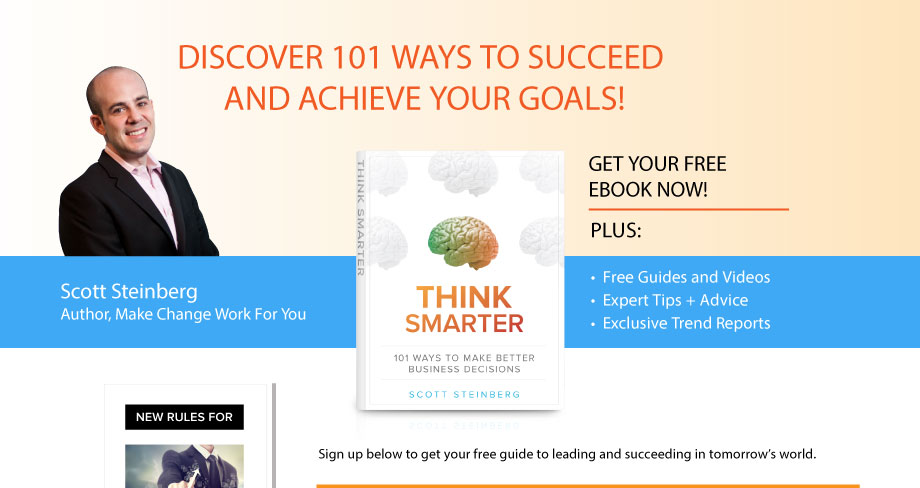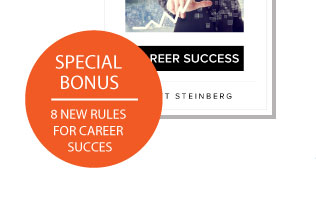Take it from a parenting speaker: Like it or not, with each new technological purchase, kids will find their digital lives and virtual sense of independence evolving by leaps and bounds, even though several years may yet remain before they’re ready to become independent in the real world. It’s important for kids to know that even though these devices can literally open up a whole new universe of content and connections, they’ve still got a responsibility to use them in certain ways that adhere to family, classroom, community and social standards. After establishing ground rules in the house and in classroom (as applicable, since many schools nowadays ban the use of high-tech gadgets), other key things to keep in mind after acquiring new devices for children’s usage include:
- Input Key Contacts – If kids will be using the device to communicate, as parenting speakers often point out, make sure to input contact information for parents, siblings, other family members, doctors and after-school programs into the device. Not only is it essential that they have access to this information, but having these close contacts available will help set the stage for responsible use. It’s also important to have these numbers handy should emergencies arise at school.
- Password Policy – Remember the importance of password protection and privacy. Establish your family’s (or classroom’s) password policy and practices while kids are just beginning to get up to speed with technology. Many families we talk to have a transparent password policy for their kids, meaning that kids must share all passwords and login information for any site they visit or service used with adults. Keep detailed notes on this information, and set rules that if you discover that any inappropriate activities or actions have taken place, these can be grounds for immediate restriction or loss of privileges.
- Discuss Download Details – Each family should have rules about buying new apps, music or digital downloads, what types of content are acceptable to consume, and how it may be enjoyed – then set a household policy that all members agree to abide by. As parenting speakers will also remind you: Be sure to consistently apply and enforce it as well. Likewise, make a rule that apps and games can only be downloaded from specific, trusted sources – typically, the official app store or download program (e.g. iTunes, Google Play, etc.) that the devices are associated with.
- Be Smart About Ratings – When shopping for apps, music, TV shows, movies or video games, also take it from top parenting speakers – check associated ratings. For video games, the Entertainment Software Rating Board (ESRB) provides game summaries and details on retail packaging, while Google and Apple have their own certification system and age recommendations for each app available via their respective online storefronts’ on each product’s download page.
GET YOUR FREE COPY NOW!
books
Limited-Time Offer: Download Free eBook THINK SMARTER Today!
No spam. We respect your privacy.