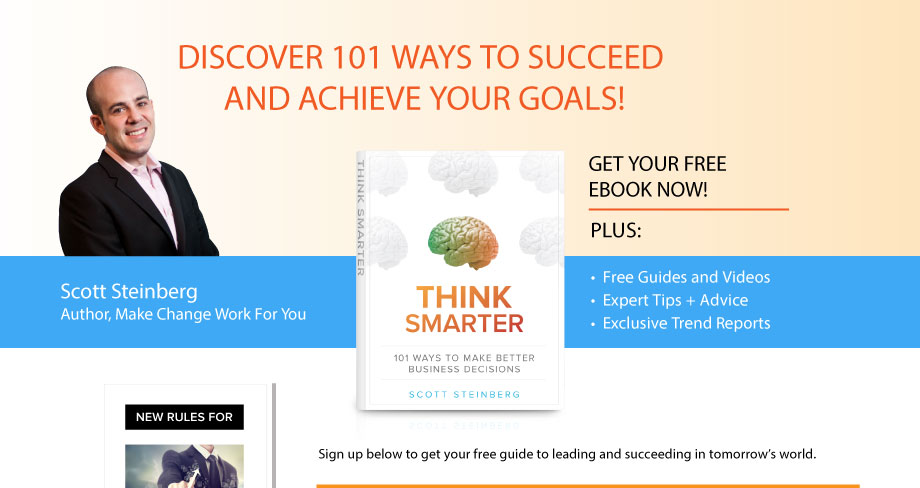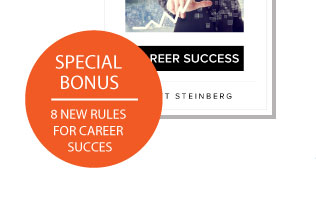As parenting speakers will often point out: As your pupils and kids enter their socially awkward middle-school years, they’ll begin securing their own e-mail accounts; instant messaging and chatting; and, potentially, taking possession of their very own mobile devices (including smartphone, iPods, portable media players and more).
The tween years are an especially challenging time for parents and teachers when it comes to technology, as they must leverage the groundwork they’ve been laying since their kids were in preschool to ensure that their offspring or students have enough savvy and common sense to capably establish their first online footprints. For parents, teachers, and parenting speakers and experts alike, stressing the importance of online safety both at home and at school will also be doubly important, as children begin to connect and communicate with the broad world for the first time in any number of different ways.
What follows are seven of the most important topics to discuss with tweens:
Even More Online Safety – Although general concepts should have been introduced by now, at this age it’s key that kids are given a deep and thorough understanding of many of the aspects of online safety. From privacy concerns to cybercrime, it’s imperative that kids know what’s not acceptable during the time they’ll be spending online.
All About E-mail – Even though some services like Gmail require kids to be 13 in order to get an account, studies show that most kids get their first e-mail address when they’re nine years old. Help kids learn about how e-mail works, why it’s useful and what type of information is appropriate to exchange, as well as how to recognize spam or scam e-mails.
Digital Citizenship – A complement to the discussion about online safety is making sure kids are well-versed in the tenets of digital citizenship, in which children exhibit positive and appropriate behaviors online. Digital Citizenship encourages educators and parents to connect with their kids about their use of technology without feeling that they are scaring them, instead refocusing the discussion around the power of technology to play a positive role in children’s lives when used correctly. Teachers can help promote this important theme by implementing homework assignments and projects around the use of technology for good.
Permanence of Information – As tweens enter the world of connecting with others online, they need to be well-aware of how much of what they say and do now can and will be used against them in the future. Take it from top parenting speakers worldwide: Make sure your kids are mindful of the information that they share via e-mail, text, YouTube or any other technological avenue, and know that they can’t take something back or simply sweep it under the rug once it’s been placed out there in the public eye.
App Do’s and Don’ts – Kids are going to be downloading, using, sharing and deleting any number of apps with their mobile devices, so make sure they know what’s okay to use, as well as how much they cost. It’s imperative you lock away the ability for kids to make in-app purchases as well, unless you want to be treated to a hefty bill, as many popular game-based apps are free-to-play but offer paid shortcuts to help players progress or succeed in-game.
Texting Basics – Even today’s handheld gaming consoles offer ways for kids to engage in text-based communication with others, so help them understand not only who they are allowed to connect with, but what content is okay to discuss as well. While it’s nearly impossible for parents and teachers to monitor every conversation, it’s good to check in from time to time just to make sure nothing unseemly was said. And don’t allow kids to delete conversations – if they do so it may be a sign that they have something to hide.
Wi-Fi Network Safety – Since most kids will be connecting their technological devices to the Internet via various sorts of online connections, make sure they understand the basics of Wi-Fi safety, such as the difference between public and private networks, and what types of data and transmissions could potentially be intercepted on each. In general, as parenting speakers can tell you, kids should really only be connecting to networks with their parents’ and teachers’ permission and assistance at this age.
GET YOUR FREE COPY NOW!
books
Limited-Time Offer: Download Free eBook THINK SMARTER Today!
No spam. We respect your privacy.