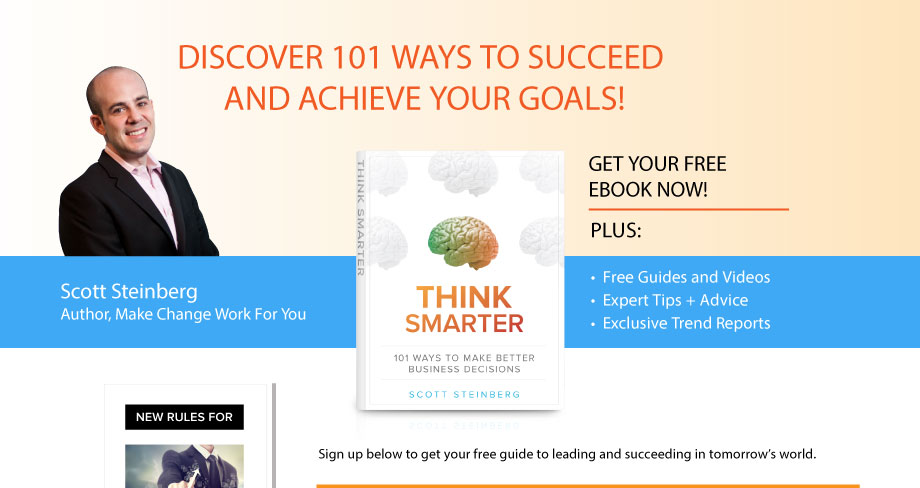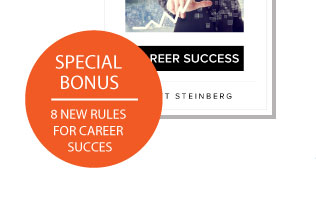Take it from a parenting speaker: Technology can be a boon to every classroom and family, offering dozens of fun and engaging ways to connect with kids and bond over shared activities – including options that are both entertaining and educational in nature. As digital parents and educators already know, a wide range of devices allow children to take part in virtual interactions and playdates, and enjoy great escapes nearly anytime, anywhere. Just a few options that can help you get connected include:
- Computers and Laptops
- Tablet PCs
- Internet-Ready TVs
- eReaders
- Smartphones
- Video Game Systems
Similarly, as this parenting speaker would point out, a small sampling of activities and amusements that parents and kids can enjoy online follows:
- Arts & Crafts
- Educational & Learning Apps
- Games
- Online Videos
- Puzzles
- Reading and Storybooks
But before introducing high-tech devices into the home and in the classroom, and allowing kids Internet access, especially outside of direct adult supervision, it’s also vital to teach them online safety basics, though. Important to consider: Millions of children can and do enjoy safe, fun and uplifting high-tech playdates with friends every single day. But just as young tots are required to ride in car seats and bike riders don helmets, so too must parents and teachers provide guidance and protection before shooing kids out to play online.
Following are 10 Internet safety rules that parenting speakers recommend that kids and adults of all ages should observe when engaging in connected conversations, interactions or playdates:
- Always play and browse on trusted sites – parents and teachers should take time to research and get to know websites that children and students will visit online. House and classroom rules should also be set about what types of activities, play and content are appropriate.
- Never share personal information (e.g. your name, address, hometown, birthday, school or telephone number) online.
- Never upload pictures or video of yourself onto the Internet where they can be accessed by strangers.
- Never tell people where you’re currently located or headed soon, including when and where you’re headed out on vacation.
- Treat others as you yourself would like to be treated – good sportsmanship pays.
- Don’t download pictures, click on email attachments, or visit unsolicited online links from an unknown source.
- Don’t be afraid to come forward and discuss it if you see something that you have a question about online.
- Don’t forget that everyone is, to some extent, playing a character online – in-game or otherwise.
- Set limits on screen time: 60 to 90 minutes makes a good starting point. Every hour of online activity should also be balanced with equal or greater time away from high-tech devices.
- Play nicely together. Remember, as this parenting speaker can tell you: Everyone should get a turn, and have a good time! The more positive and encouraging you are, the more fun your classroom or family will have – and the easier you’ll find it to convince kids to spend quality time together.
GET YOUR FREE COPY NOW!
books
Limited-Time Offer: Download Free eBook THINK SMARTER Today!
No spam. We respect your privacy.