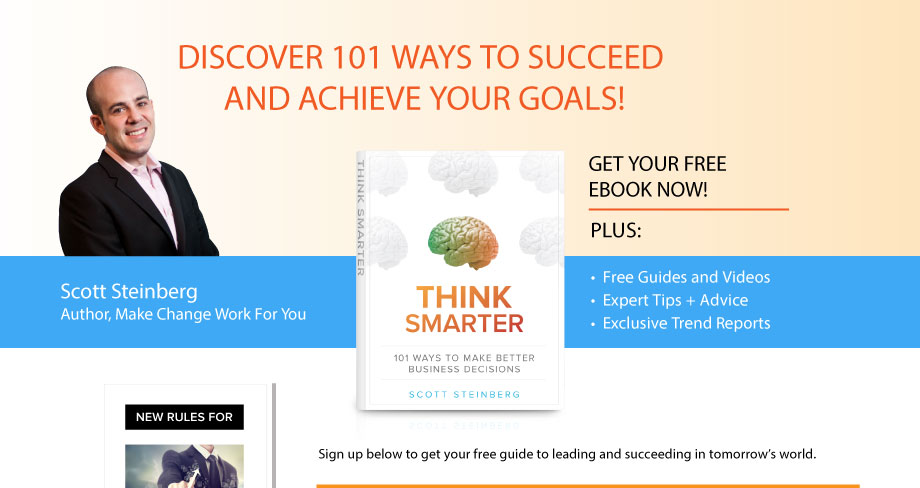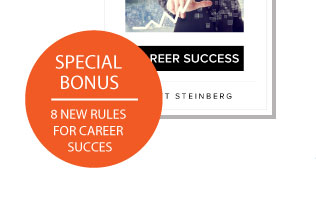Parenting experts and speakers make no bones about it: While it’s a smart idea to keep tabs on where students and kids are going online, the reality of today’s mobile generation is that educators and parents need technological help. While we recommend informed conversation and open dialogue above all else, part of any Internet agreement should also be that you will learn how to track and monitor kids’ online activity, including installing software that will provide access to records of all their Internet access and searches. That said, by all means, be up-front with kids about this plan, as you don’t want them to think you are spying them, and also because many times the simple knowledge that adults will be checking in is enough of a deterrent to keep children from misbehaving or acting out of turn.
Even though many computers and web browsers come with these features built in, we and other parenting experts and speakers recommend checking out these additional programs for both home and classroom use that provide monitoring and other safeguards to help kids have a positive online experience.
Web Watcher Kids
Web Watcher bills itself as an online chaperone, and encourages users to think of its software as a parenting tool. It serves not only as a block against and filter for inappropriate websites, but records Internet and general computer usage, giving parents the option to block access to sites or activities based on what their kids are doing. Web Watcher costs more than other services, however, so peace of mind won’t come cheap.
Net Nanny
As one of the best-known brands of parental control and monitoring software, Net Nanny not only allows for tracking and viewing of kids’ online activity across all the popular social networks, but it also provides tools for positive and healthy Internet experiences for kids. Utilizing Net Nanny’s timers, filters and questionable content blockers helps parents enjoy knowing that are kids are protected beyond just what they’re finding on their own in their monitoring reports. There’s also NetNanny for mobile devices, too. Net Nanny averages about $40 per year per computer and $20 per year per mobile device and makes a good beginning point if you’re looking to learn how to track and monitor kids’ online activity, and enjoy some control over Internet interactions and searches.
Cybersitter
Cybersitter offers a great value for families, with the ability to install it on up to three computers for $40 a year. You can create your own custom block and allow lists, record e-mails and Facebook activity, and also set certain times when specific sites can be accessed (and when they can’t). Some of the controls and features require parents to be more computer literate than the average person, but if you’re trying to keep up with your kids’ activity online, you need to be willing to expand your tech-savviness.
Norton Online Family
The Norton Online Family suite of products allows families to set time limits, filter web content and receive reports and summaries of usage and activity. While a full range of services is available for a small fee for per year, there’s also a free version which provides basic monitoring and limiting capabilities. If you’re looking for a great way to start monitoring or to get a feel for it, Norton Online Family is a great option, as parenting experts and speakers often note.
eBlaster
Designed for homes and small businesses, eBlaster captures incoming and outgoing e-mail, texts and chats from your PC, and can send you instant updates. It also monitors activity across social networks such as Facebook and can send you daily updates (or hourly if you choose). With a cost of $100, eBlaster seems best suited for those who suspect there may be a preexisting problem, but seems a little strong if you’re just trying to keep an eye on your kids.
Mobicip
Like parenting experts and speakers also mention frequently, Mobicip has emerged as a leader in smartphone monitoring and web filtering, allowing for broad blocking, filtering and parental controls, all of which can apply to all your family’s mobile devices. And better yet, settings can be easily tweaked from a computer. Mobicip offers online reports of activity and time logs, and can also send these out via scheduled e-mails. Basic filtering is available for a one-time fee of $5, and the full suite of features costs $10 per year on top of that.
GET YOUR FREE COPY NOW!
books
Limited-Time Offer: Download Free eBook THINK SMARTER Today!
No spam. We respect your privacy.