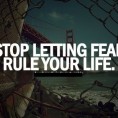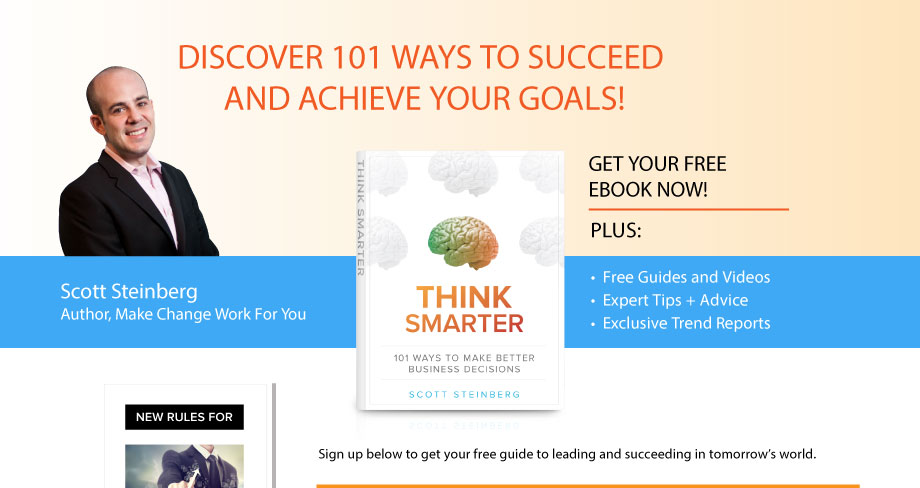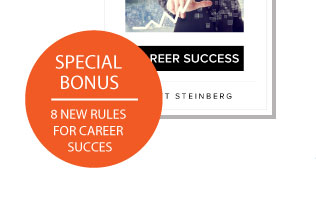Unwanted e-mail is known as spam, and these days, we’re all being forced to wade through a lot of it. As we found out while researching Parenting High-Tech Kids: The Ultimate Internet, Web, and Online Safety Guide, experts estimate that around 90% of all e-mail is spam, with some placing the number even higher. And if you think you hate spam, think about how it affects your kids: No parents want their unsuspecting tots to open up an email and see x-rated content, ads that they might click on, and links to viruses.
Just to set the stage: research conducted by the Radicati Group estimates the number of emails sent per day to be close to 300 billion. If 90% of these multitudes of messages are indeed spam and viruses, this means that more than 3 million spam e-mails are sent EVERY SECOND of the day.
The goal of spammers is to get their unsolicited messages in front of as many people as possible, increasing the chances that some of them will click on links contained within and expose personal information, make impulse buys, or fall for whatever scam the sender is pushing. And just as companies are constantly working hard every day to control and stem the flow of spam, so too are spammers constantly working hard to create new ways to circumvent any spam filters or other restrictions.
Happily, many e-mail programs such as Yahoo! and Gmail do a solid job of filtering out a lot of junk e-mail automatically. Several corporate giants are also increasingly uniting to fight spam and phishing. The idea is that the e-mail providers will work with major companies on the technical back-end to make sure that any e-mail that says it’s from them really is from authenticated sources.
However, with the rise of technology, there’s more to spam these days than just junk e-mail, as spammers are now creating fake websites, using harmful QR codes to direct users to sites that install malware, or spreading password-swiping links via social networks claiming that you “liked” a story that you really didn’t.
Social engineering, or con-artistry, is a huge part of the spammer’s world, says Lynette Owens from Trend Micro. She alerted us to the recent spike in “Likejacking” where an eye-catching notice shows up in a news stream, such as a story from the BBC saying that Lady Gaga is dead. Since this is the type of news that kids might be interested in reading, and because they see that their friends “liked” the story, they’ll click it to be taken to a page that is semi-official looking and contains a news story. But the simple act of clicking on this fraudulent post triggers negative consequences, and the action of your liking the story allows it to spread to your own news stream, which could lead your friends to click on it, continuing the vicious cycle.
Tips:
- When you first set up an e-mail account for your child, protect it and use it selectively. Although companies promise not to give out e-mail addresses to third parties, it’s amazing to see the amount of spam an e-mail address can generate once spammers know it’s active.
- Luckily, most major e-mail programs offer a great level of basic spam protection. As we discuss in greater detail later in this book, when your kids are ready for an e-mail account, you can avoid hassles here by using a reputable online mail program for your kids, which should be able to catch most of the unwanted e-mail. As an added bonus, helping your kids set up a Gmail, Hotmail or Yahoo! account will also help you take the first steps toward staying in control of their passwords, too.
- Be aware also that spam exists outside of e-mail channels as well. Whether via text messages, social network direct messages, links posted on Twitter or likejacked stories shared on Facebook, children need to be on guard when using any sort of Internet-based communication.
- Resist the urge to attempt to “unsubscribe” to spam. Replying to messages will often do nothing more than confirm that your e-mail address works for the sender, leading to more spam being sent. Instead, teach your kids to use the “Report” or “Mark as Spam” button from their e-mail program to deal with unwanted messages.
- Remember that kids should be leery of any e-mail or other communication received from someone they don’t know. If they don’t know what a note is, what material it contains or who it’s from, teach them not to click on it.
- As they grow older, teach your kids some of the basics on how to identify spam, potential scams and offers that appear too good to be true.
- Check the To: and From: fields in an e-mail if you think it might be spam. If there are many other addresses on the To: line, it’s likely spam. Additionally, hard to remember or nonsensical e-mail addresses, e.g. those containing random strings of letters and numbers, are also likely spam.
- Hover over links with your cursor to make sure that their destination leads to where it claims to. And just because these URLs match doesn’t mean to click on them – it’s safest to skip doing so until you can verify it’s a legitimate site. If you have questions, instead of clicking the link, input the URL into Google and see what comes up.
- E-mails that promise big prizes or require “urgent” action are usually also spam.
- If friends’ e-mail addresses are suddenly sending you spam, make sure to contact your friend via a different method and let them know that their account has been compromised. Often, simply changing the password puts an end to the unwanted e-mailing.
- To help the Federal Trade Commission control spam, forward it to spam@nulluce.gov.
- Don’t post your e-mail address in its full, normal form as text on a publicly accessible Web page. Instead, consider using alternate descriptions a real human could easily interpret such as “jane[at] doe DOT com.”
For more information about how to navigate the high-tech world with your kids, also see:
- Parenting Tech Guide: Comments, Newsgroups and Online Forums
- Internet Safety for Kids: Essential Hints and Tips
- Cyberbullying Guide: How to Keep Kids Safe Online
- Cybercrime: An Online Safety Guide for Parents
- How to Keep Kids Safe From Online Predators
- How to Stop Viruses, Worms, Trojans and Spyware
- Online Safety – Avoiding Phishing and Scams
- Parenting Guide: Online Privacy and Identity Theft
- Modern Parenting Guide: What To Know About Sexting
- Protecting Your Kids from X-Rated Content
- Online Safety Guide: Wireless Networks and Your Family
- Parenting Guide: Software Piracy and Illegal Downloads
- How to Keep Kids From Plagiarizing and Cheating on Homework
- Kids and Online Safety: In-App Purchases and Microtransactions
- Kids and Online Safety: What to Know About Internet Gambling
- Modern Parenting Guide: How to Deal with Bad Behavior Online
- Parenting Guide: How to Keep Kids from Online Addiction
- How to Keep Your Kids Healthy Online
And for more details on making technology a positive part of children’s lives, check out Parenting High-Tech Kids: The Ultimate Internet, Web, and Online Safety Guide.