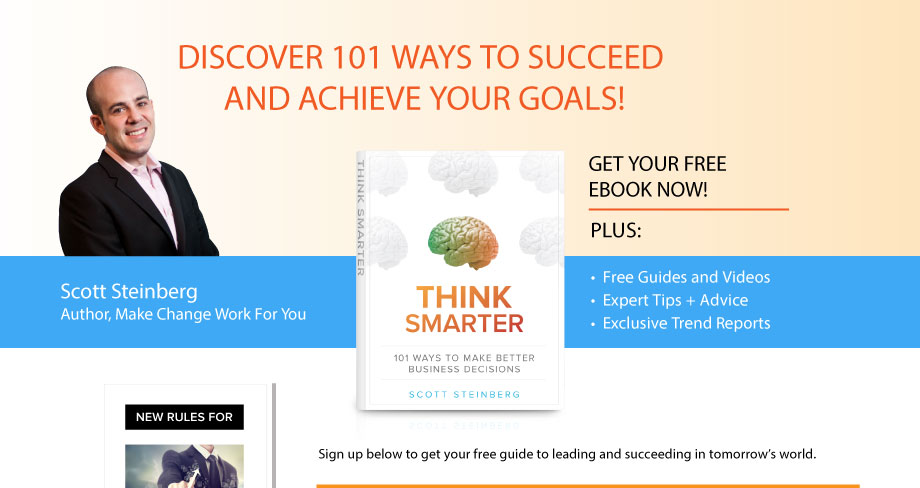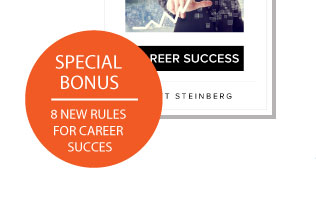Although most people use the power of computers for positive reasons, there are those that seek to wreak havoc throughout all corners of the Internet, as we note in Parenting High-Tech Kids: The Ultimate Internet, Web, and Online Safety Guide. Through viruses, worms, trojans and spyware – malicious software that can have harmful effects on your device, private personal information or computing habits – some misguided programmers attempt to cause problems for unsuspecting users.
A virus is a program or software code that’s loaded onto your computer without knowledge or permission, and causes harmful effects. Viruses are spread through human actions, whether it’s opening a program with malicious code contained within or clicking on a link you shouldn’t.
A worm is also a piece of malicious code, albeit one that has the ability to replicate on its own without any human actions. If a worm starts spreading, it may automatically e-mail itself out to everyone in your address book, for example.
A Trojan horse is a piece of software that a user might think is harmless and/or useful but really contains a virus or a worm. The idea being that unsuspecting end-users are tricked into clicking on or executing a file because they think they’re activating a real program, but in actuality the program causes harmful effects, e.g. the deletion of files or wiping clean of an entire hard drive.
Spyware is software that is installed on your computer and tracks your activities, keystrokes and more. Hackers can then use this information to log into your e-mail accounts, access bank records and pull up personal information – anything you’ve done while your computer is infected with Spyware can essentially be replicated by remote users.
While many of these forms of malware are introduced via e-mails or unsafe websites and downloads, online safety provider McAfee cites online music, movie and download sites as a major source of potential threat exposure for kids today as well. Their impact is considerable as well: Consumer Reports recently reported that malware cost consumers $2.3 billion through the repairing or replacing infected computers and devices. Some experts even see malware as the biggest threat for families online today. Not just because of such programs’ tricky and growingly ubiquitous nature, but also because as more kids get access to smartphones, they’re also gaining access to more and more potentially dangerous ways to infect their device or compromise online accounts.
So why would somebody go to the trouble of causing other high-tech users harm? There are a multitude of reasons why these nefarious hoodlums spread their malicious code far and wide. Some do it simply for the thrill and notoriety. Others do it to try and make money off unsuspecting dupes. And some groups band together to perform targeted acts of mayhem and disruption in order to make a larger point or to retaliate against individuals, corporations or initiatives that conflict with their principles. No matter the reasons for these attacks, it’s often innocent families who suffer where viruses, worms, trojans and spyware involved. When it comes to malware, you can never be too paranoid: Remember – only you can prevent your family from becoming collateral damage.
Tips:
- Help keep your children and your computers safe by installing Internet security software on your family’s computers and making sure it’s updated with the latest protection files. Offerings from ESET, McAfee, Symantec, Trend Micro, Lookout, Panda, Kaspersky and more are all reliable and trustworthy options, but make sure you don’t install more than one at a time, otherwise it may cause problems for your computer or mobile device.
- If you think you’ve been infected by a virus, malware or piece of spyware in the past, use anti-virus or malware tools to help search for and wipe your system clean of the infection.
- Use a firewall (safeguard against unwanted intrusion) to protect your home network: While most spyware comes from sources you’ve clicked on or sites you’ve visited, there still are some hackers who can access your network and place it remotely on computers. Installing and using a firewall provides a helpful defense against allowing others to have access to your system, files and personal information.
- Tell your children never to turn off a device’s virus scanner or firewall, even if they think it might speed up a program or game that they’re enjoying.
- Teach your kids not to try and blindly guess website URLs for companies, services or products that they’re looking to visit and type these guesses straight into your browser. This can lead to typos or errors that could potentially take you to harmful, misleading or inappropriate sites (often spelled just one character different, and designed to capitalize on these common user gaffes). Instead, type the name of what you’re looking for into a reputable search engine, and click the link that’s provided in the search results that will take you to the site you’re looking for. Many virus scanners offer check marks or warning signs on search results pages to let you know if featured sites are verified as safe or known to be potential threat sources.
- Instill a healthy dose of skepticism in your family and assume that every attachment or e-mail you get is potentially a virus, worm or spyware. Instead of assuming that everything is okay, assume that everything is NOT okay and take steps to convince yourself that what you are about to open is real and is not a threat. Unless you can be absolutely certain, you’re best to leave it alone. If it came from a known acquaintance but you’re still not sure, contact them via phone or talk to them in person about it. Treat websites the same as well. If a search engine is directing you to a link, convince yourself that you’re positive it will be free from anything that could potentially harm your computer.
- Adjust browser settings to ensure maximum security by limiting which data you’ve entered is remembered by the program and websites visited, and how much information overall that websites are able to access.
- Only download programs from websites you trust.
- Read all security warnings, license agreements, and privacy statements associated with any software you download.
- Make sure when you set up different accounts on your computer that everyone is using a standard account instead of an administrator account. This helps protect your computer by preventing users from making changes that affect everyone who uses the computer, such as deleting files that are required for the computer to work.
- Don’t open an e-mail attachment unless you were expecting it.
- Download and install software only from trusted sources. Close windows containing pop-up ads or unexpected warnings by closing the entire window by clicking on the X in the corner, not by clicking a selection within the window that says “Agree” or “OK.”
- Make sure your Web browser’s pop-up blocker is active and working.
For more information on how to stop viruses, trojans, and spyware, also see Parenting High-Tech Kids: The Ultimate Internet, Web, and Online Safety Guide.