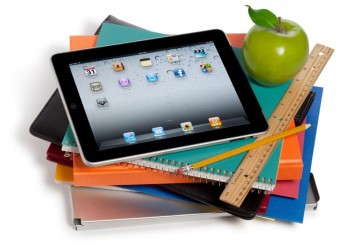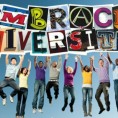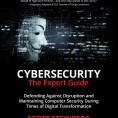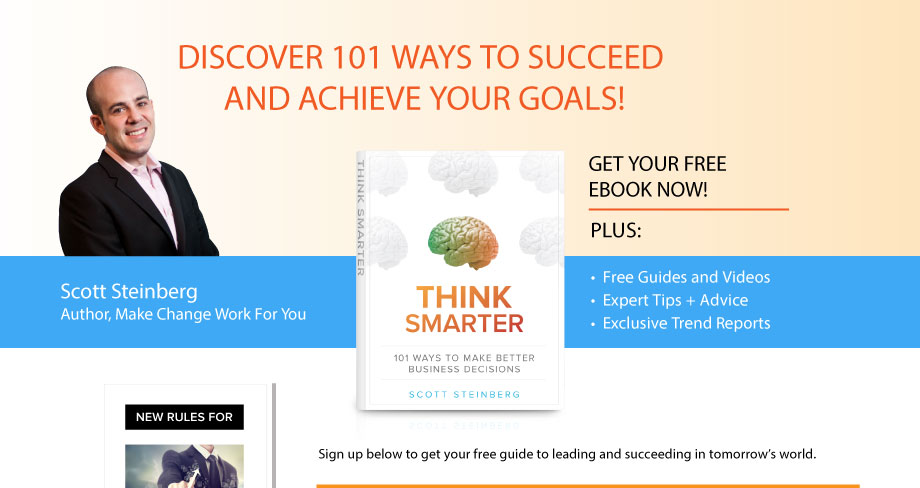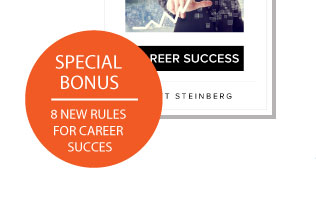There’s little doubt that technology is changing the way kids are learning in school classrooms and college campuses around the world. Not only do today’s teachers need to learn new skills and decipher new ways of interacting to accommodate the growing use of smartphones, tablets, apps, online distance learning solutions, eBooks and multimedia, digital and streaming services amongst educational institutions. It’s also important for them to consider how kids’ seemingly constant use of technology when outside the classroom impacts both their everyday lives and educational development.
In order to best engage with and reach students, here are 10 things that every teacher should know about technology, and how to best integrate it into educational learning curriculums. Note that as we work to prepare our children to embrace online safety and Internet privacy, and promote digital citizenship and proper high-tech use, parents, school administrators and university-level educators would do well to pay attention to this list as well.
How to Operate Popular Apps, Gadgets, and Online Services – From learning to operate basic desktop programs such as spreadsheets, presentation software, drawing tools, and photo and video editing solutions to discovering how to navigate one’s way around leading apps, social networks and instant messaging tools, it pays to educate oneself in contemporary high-tech basics. Familiarize yourself with how these tools operate, and you better equip yourself to interact with children, speak from common points of references, and understand how all can be properly and improperly utilized. As an added bonus, while specific feature sets and connectivity options can vary wildly, basic overarching principles tend to differ little between solutions. Gain familiarity with a category – i.e. social networking – and you gain the basic working knowledge needed to quickly familiarize yourself with any major new market entrants, or feature introductions, as they roll out.
Troubleshooting Basics – Know how to reboot any device you’ll be using in class in case it’s acting up, as well as handle other common and simple fixes such as clearing your browser cache. Likewise, understand the basic step-by-step process and thinking high-tech users go through when dealing with common issues such as eradicating viruses and spam or blocking contact from unwanted users. Again, while actual action steps may take different forms depending on the problem you’re looking to solve, more important is to grasp the overall decision-making framework surrounding them. Figure out how the process works in-depth once, and you set yourself up to more easily research and learn the particulars many times over as situations demand.
Where to Turn for Help – Just as in many real-life situations, you won’t have all the answers – therefore, it’s important to always know who to turn to for help. There’s no shame in making outreach either: As many high-tech services, tools and technologies as are on the market, no one can hope to know every nuance offhand – even experts turn to Google searches frequently to locate specific methodologies or instruction steps. High-tech problems are seldom unique – any problem you encounter will often have been encountered by other educators before. Understand that help and support are available: Whether you turn to university campus IT support staff, tech-savvy parents, fellow teachers or simply the online community at large, knowing where to head when questions or issues are raised for which you don’t have the answers is imperative.
How to Speak the Lingo – Kids – and high-tech children especially – often seem like they’re speaking a different language. Thank an ever-growing range of shorthand, jargon and new feature introductions: Therefore, teachers need to do all they can to stay up with the latest high-tech lingo, slang and euphemisms. Even phrases once reserved for text messaging exchanges like YOLO (you only live once) and LOL (laugh out loud) have become part of the mainstream vernacular, and tweens and teens are constantly inventing new terms and abbreviations. Want to keep up with them? Make an effort to study and understand these phrases, and forms of dialogue.
How to Create Secure Passwords – Passwords are extremely valuable and need to be carefully guarded, as well as thoughtfully generated – for maximum security, use a combination of letters, numbers and characters, and don’t rely on common dictionary terms. All passcodes should be unique to each site, service and account they accompany as well. Consider using a free site like Random.org to produce impossible to guess ciphers, and keep any password logs you create (a practice experts caution against) protected with their own unique passwords as well.
The Latest Trends – Based on the amount of time teachers spend with kids, they’re often able to discern and understand the hottest and latest trends in high-tech hardware, software and usage habits. It’s also important for educators to think like a tween or teen from time to time, and check out sites, services or online tools that are popular with kids to help understand how they operate and why they’re important. Homework isn’t just for kids – ongoing education is vital in the fight to keep up with the ever-changing high-tech world.
How Social Networks Operate – Again, familiarity is key: You need to know the basics of how popular social networks such as Facebook, Twitter, LinkedIn, Google+ and other platforms operate, and the many ways kids can engage with other parties through them. Likewise, research and get to know the many positives and pitfalls associated with these platforms. In addition to noting feature basics and operational norms, also consider how children utilize and connect to one another through them, and how these play into positive computing habits and official classroom policies. Consider that it’s also worth weighing how social media services can be used as a learning tool, and how services like Edmodo can help you integrate such platforms into classroom settings.
High-Tech Pros and Cons – Teachers need to be well aware of the benefits and drawbacks of using technology in the classroom, as many parents are going to have strong opinions on the subject, often representing opposing viewpoints. Keep up with the latest research by visiting sites such as Common Sense Media, Pew Internet Research or Mashable to explore up to date insights, advice and trends. Similarly, think about the many tools, technologies and services available to you as an educator, and how you might effectively tap into them to students’ benefit.
Proper Care and Usage – Technology tools can be expensive, and kids need to be trained from a young age to treat devices with proper care and respect. If your class uses laptops, tablets or other devices, kids also need to know how to properly log off of these devices or supporting services, shut down gadgets, and safely store them to help keep them in top working condition. Likewise, be sure children understand how to keep software updated, scan for viruses, and prevent infections by viruses or malware. An ounce of prevention can prevent a pound of cure when it comes to keeping devices safe, and minimizing the chance of security breaches.
The Need to Talk to Parents About Technology – Make sure to have an ongoing dialogue about technology with parents of children in your classroom. Not only does this provide an opportunity for both sides to understand how kids are using technology at home and in the classroom, but also topics of interest, general high-tech behavioral patterns and how to best leverage these solutions to benefit pupils. In addition to asking about specific pieces of hardware or software, be sure to inquire about usage habits, i.e. how often kids use devices and when, what kind of sites and activities they enjoy, and whom they interact with and how.