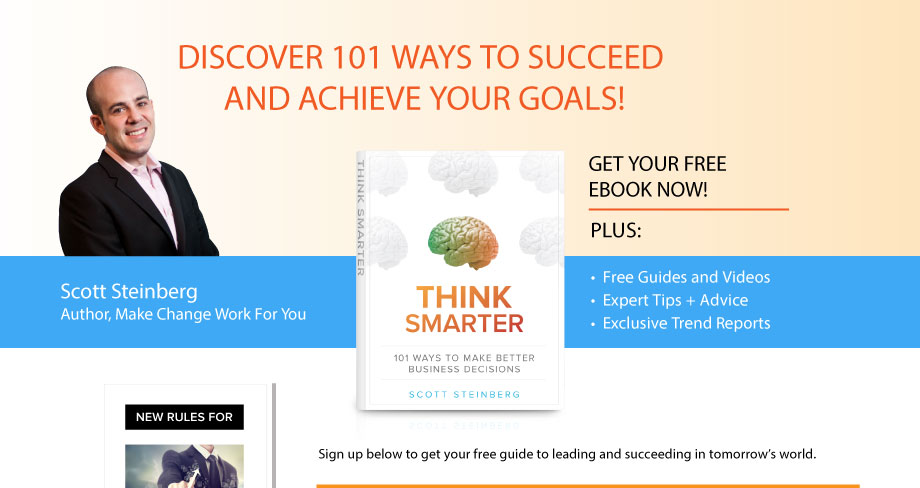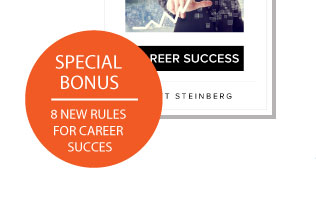Working professionals and business travelers have an endless array of high-tech apps, devices, and solutions at their disposal today. But with this power comes great responsibility, as we discuss in our bestselling book, The Business Etiquette Bible. Here, we’ve broken down some expert hints, tips, and guidelines that can help you get a sense of how to best utilize these tools in the workplace and in professional situations.
High-Tech Travel Tips
- Turn the volume down on Bluetooth earpieces or portable media and music players so as not to disturb others, and allow for situational awareness, so you can hear honking horns or others attempting to initiate conversation. Note that loud noises may leak from headphones and earpieces if volume levels aren’t sufficiently low.
- When viewing media in shared company or public spaces (i.e. on airplanes or subway cars), be aware of who’s around you and may, accidentally or otherwise, be able to observe this content, especially if the information is marked as confidential.
- Maintain situational awareness when in motion. At no time should you be so transfixed by a screen that you cannot safely navigate. Staring at a screen while walking isn’t just rude – it’s also potentially dangerous to yourself and others, and can result in unexpected stumbles, collisions or even serious injury.
- Pay attention to screen brightness. Before turning on devices with light-up displays (i.e. smartphones and tablets) in darkened public environs such as dimly-lit airplane interiors, politely ask those situated nearby if doing so will disturb them. When utilizing these electronics, consider lowering default screen brightness levels to minimize potential disturbances, which also causes them to consume less power, extending battery life as well.
During Meetings
- Using Devices During Meetings
- Turn devices off during meetings unless you are expecting a time-sensitive email or call.
- If you must take a call or receive a text during a meeting, be polite and let the organizer know in advance. Setting devices to vibrate will also prevent you from disturbing others.
- Should you need to take an important call, politely excuse yourself (if possible) and step out of the meeting room to conduct it, and keep volume levels low so as not to disturb those still present within.
- Texting, sending emails and checking messages should happen only after meetings are finished, or during official breaks.
- At no time during meetings should devices be used for personal purposes, i.e. updating social networks.
- Consider keeping an alternative voice message on hand letting callers know that you’re in a meeting and switching to it while you are occupied, so they don’t feel that they’ve been left hanging.
- If you must use an app during a meeting, set your device to Airplane Mode so it won’t accept any outside calls or disturbances, and turn sound effects and volume levels to off.
- Appropriate Ringer Settings
- Always turn your phone’s ringer off when in a meeting.
- When a ringer is on vibrate, keep your phone in your hand or pocket to avoid disturbing others with table shakes.
- Depending on the model of cell phone that you own, your device may also offer the option to briefly flash to signal incoming calls instead of making potentially more disturbing vibrations or rings – a feature that may be worth using.
- When to Shut Devices Off
- If you have a phone specifically utilized for work purposes, turn it off and put it away at the end of the workday if possible.
- Do not bring your work phone to family occasions, dates and other intimate or shared group events without warning friends and family in advance, and/or sharing your reasoning, before it becomes a potential annoyance with the host and other guests, whom it may disturb.
- Turn your phone off if someone specifically requests that you do so, no questions asked.
- Be aware of any automated alarms you’ve set, as some devices may allow them to go off even when they are powered down, or set to vibrate.
Devices and Employer’s Rights
- Employers may have the right to track or listen to messages on work devices, so keep personal exchanges off of them.
- Employers reserve the right to reclaim any devices when you leave the organization, so back up all personal data (and only personal data) that is rightfully yours and transfer it elsewhere prior to surrendering possession.
- When using shared devices such as fax machines and copiers, it is appropriate to only look at the cover sheet and name – not the actual contents of the transmission, which should be promptly handed over to the appropriate recipient.
For more, also see The Business Etiquette Bible