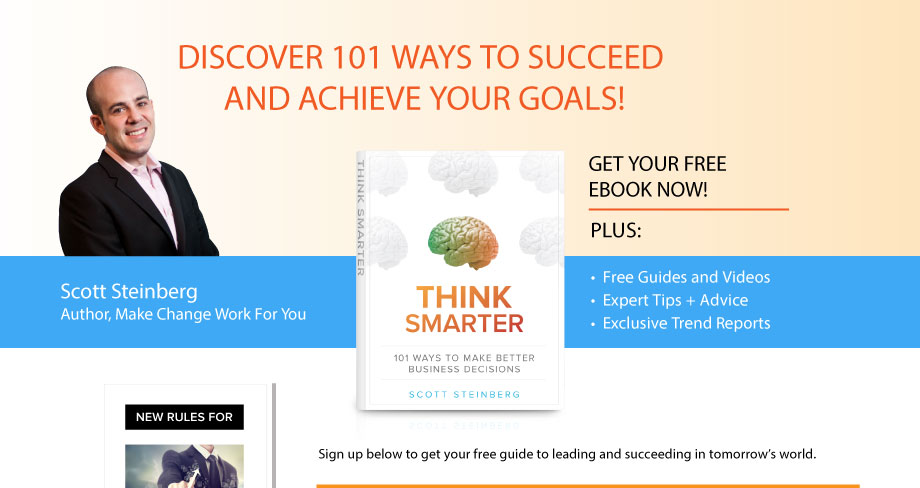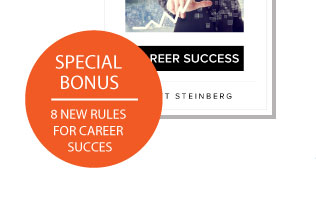Just ask education keynote speakers and youth speakers the world over: It’s imperative you stay on top of kids’ digital images and imprints, and help them learn how to protect their online reputation. According to a recent infographic from KBSD Digital Marketing, 78% of recruiters check search engines to learn about potential employees, and half of recruiters and HR professionals refer to personal websites when deciding whether or not to hire you. They’re looking at photos, status updates and other online footprints, trying to find unflattering or incriminating information. And even if your kids are young and don’t have to worry about prospective employers for many years, kids need to be aware that what they put out there is permanent for the world to see.
While it’s simple for education keynote speakers and other experts to suggest not to ever put any content out there that may offend others though, the reality is that many children (and adults) use enjoy and utilize social networks precisely because people are sharing personal information about their thoughts and happenings. Following are some basic tips to help kids control their image while still maintaining a positive Internet presence, thereby ultimately protecting their online reputation:
Always Consider Their Online Footprint: Consider that everything they post or any picture that appears of them online is available for the broad public to reference. Although you can lock down Facebook privacy settings, if you’re on Twitter, be aware that anything your kids tweet is easily searchable, so be leery of them taking any potentially controversially viewpoints or stands.
Focus on Positive Communications: Take steps to help kids create their own brand by highlighting activities and thought leadership in areas they want to be associated with. For example, if they want people to see them as someone who appreciates the arts, have them ask questions about or post information from art classes or school concerts.
Control Their Information: Take advantage of privacy settings wherever you can. Don’t trust Facebook, Google or any other social network or photo sharing service to preconfigure default settings exactly how you want them. If your kids will be posting information or sharing photos that you (or they) would never want the public at large or college recruiters and/or future prospective employers to see, make sure to restrict access to their accounts and content.
One of the previous tips suggested for parents and teachers is to Google kids’ names – and if they’re old enough – teach them to regularly Google themselves as well. See what’s on the first few pages of search results and make sure to see what images are out there associated with a search for their names. If you do find information online that you’d rather wasn’t there, consider using one of these services to help manage your kids’ online reputations:
Reputation.com offer free scans to help you find information online, with an option to subscribe for $100 a year to help them keep your reputation clean. Be forewarned though: For those that do have information they want to remove, prices to get that info removed or changed from Reputation.com will enter the thousands of dollars range, with it being even more expensive if you have a common name.
BrandYourself helps make entries you want to highlight more visible in search results than those you may want removed. Brand Yourself attempts to make the process much simpler and user-based than Reputation.com, offering “do-it-yourself” tips and free profiling and alerts. The free version of the platform will help optimize up to three links and track the first page of Google search results for your name. For $10 per month, you can boost your plan to unlimited links and track the first 10 pages of results.
Integrity Defenders helps individuals or businesses remove negative comments or content from the first page of search results of the most popular search engines like Google, Bing and Yahoo! for a little more than $600, and even offers to push the content off the first and second pages for twice that price.
For those interested in reading more on reputation management, or hearing more from leading education keynote speakers and youth speakers, among other experts, Microsoft also offers a number of tips and helpful online resources to help you take control of your online image.
GET YOUR FREE COPY NOW!
books
Limited-Time Offer: Download Free eBook THINK SMARTER Today!
No spam. We respect your privacy.